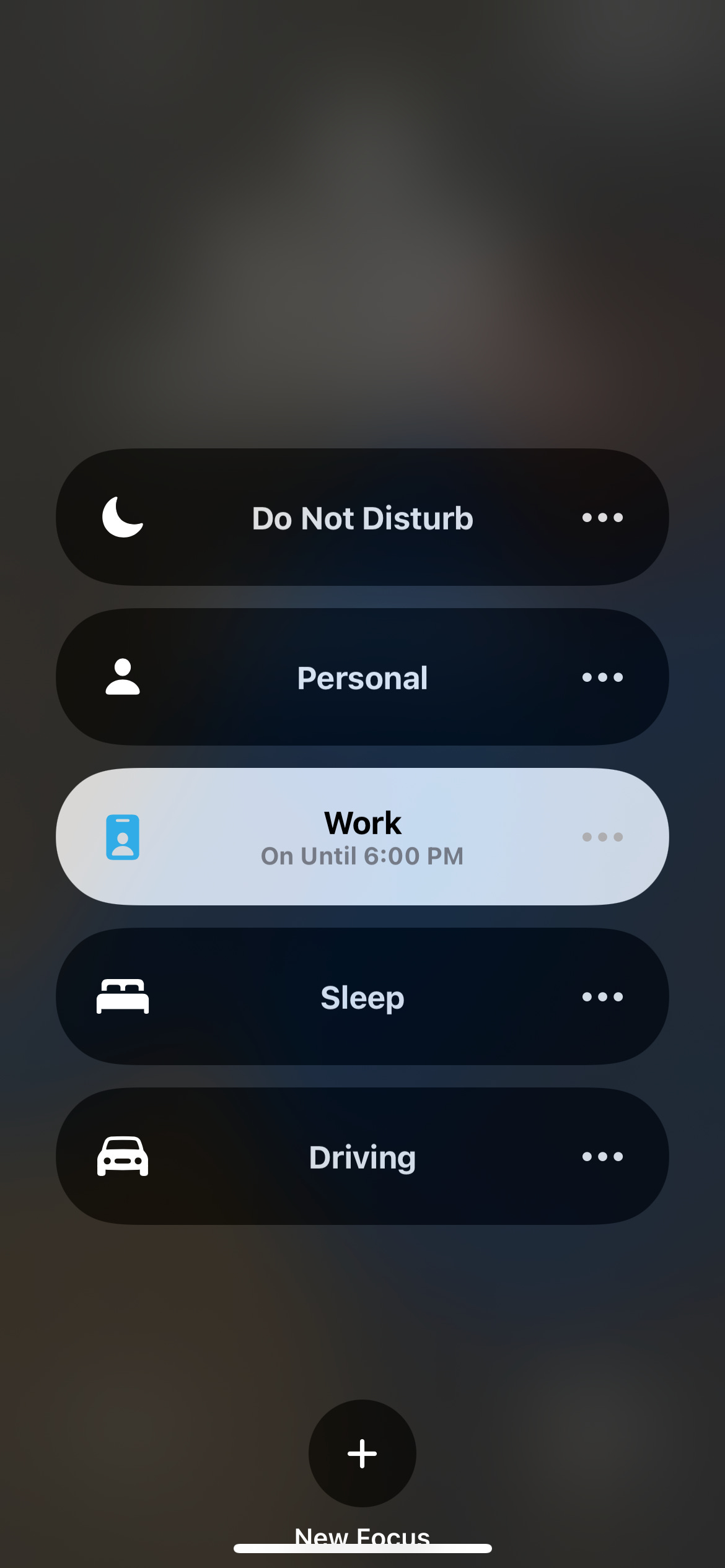Increase Productivity in 5 Minutes or Less.
Enable Focus Mode on your Apple devices.
Picture this: You’re dialed into your zone of genius, crushing your to-do list, and suddenly your phone dings with a message from a friend about dinner plans next week.
Dinner plans are great, especially ones that include Sushi, but not when making those plans interrupts a great workflow. Having technology at our fingertips at all times has so many amazing perks, but it can also create such a big distraction.
The great news is that I have a solution for you! Apple Focus Mode!
Apple products have the capability to go into Focus Mode. When your device is in Focus Mode, you can limit or completely shut off notifications from the outside world. This allows you to maximize your productivity and save distracting, non-emergent messages for later.
You can enable Apple Focus Mode in 4 simple steps:
On Your iPhone:
Go to your Settings.
Scroll down to Focus. The icon is purple with a half moon. You will see four options: Do Not Disturb, Sleep, Personal, Work. Select Work.
Now you can click through the …
Keep reading with a 7-day free trial
Subscribe to The Queen of Automation to keep reading this post and get 7 days of free access to the full post archives.